
Cockpit set-up can seem a bit like black magic, especially if you are new to the sport. There are many variables involved in dialing in your bike’s control center to make it both comfortable and safe, and if you don’t really know what you’re doing, it’s easy to get it wrong. But fear not, because we’re here to break it all down for you. Step by step, we’ll walk you through the different aspects of cockpit set-up and explain how they can affect your riding – individually or as a sum of the whole.
We should point out that there is not just one way to set up your cockpit, and what works for one person may not be ideal for others. However, there are some fundamentals that you need to understand to effectively adjust your set-up to suit your preferences, riding style, and terrain. You may be thinking to yourself, “hey, why should I tinker with my cockpit set-up, surely the bike manufacturers know what they’re doing?” Sadly, nothing could be further from the truth. We’ve seen brand new and very expensive bikes show up with a cockpit set-up worthy of a Wal Mart ride, even after leaving a shop. So if you want something done right, do it yourself – that’s certainly true if you want your cockpit to be perfect for you.
What Do I Need?
Good news – setting up and adjusting your cockpit only requires a few basic tools, and if you’re at all serious about riding, you probably own them already: hex keys, possibly a T25 Torx, and maybe some zip ties and a cable cutter if you want to do the job properly. Your multi-tool probably contains the required hex wrenches and the T25, but working with separate tools is always a lot more comfortable, so consider adding these individual pieces to your home workshop as a first priority if you're not currently equipped. If you’re not used to working on your bike, it’s also a good idea to get a torque wrench to help you tighten everything to spec (most manufacturers will provide torque guidelines for their parts).

Handlebar Set-Up
You’ve probably noticed that your handlebar is bent and shaped in a particular way. There are three measurements that tell us everything we need to know about the “geometry” of a handlebar: backsweep, upsweep, and rise. The rise is the easiest to understand. This measurement basically tells you how tall your handlebar is, or how high above the stem it sits. Changing your handlebar for one with more or less rise has largely the same effect as adding or removing spacers under your stem, although the effective angle of the adjustment may differ. “Standard” rise is from 0 to 15 mm on 29ers, and around 25mm for 27.5-inch-wheeled bikes.

The bend of the handlebar is measured in both upsweep and backsweep. Upsweep tells us how much the ends of the handlebar bend upward from flat, while backsweep measures how much they bend backwards along a horizontal plane. It can often be very hard to tell these apart when you look at a handlebar, which is why many riders end up mistaking one for the other (e.g. rotating the bar so much forward that the backsweep becomes upsweep). Most bars feature 4-6 degrees of upsweep with 7-9 degrees of backsweep.
Backsweep Illustrated

Upsweep Illustrated

Time to get your hands dirty. Start by making sure that your handlebar is centered in the stem. Most handlebars feature markings to assist you with this. To make adjustments, loosen the stem face plate bolts (most stems feature four of these) with the appropriate allen key. There is no need to undo the bolts completely, just loosen all four to the point where the handlebar can rotate and slide back and forth in the stem with the slightest resistance.

Next, to correctly position your bar roll, there are a few things to consider. You want to align the rising portion of the bar vertically, and the easiest way to visualize this is to look at the bar underneath, from the side. You should be able to see the rise this way (not to be confused with the sweep which affects the angles of the ends). Once you figure out how to “see” the rise, align it vertically to start.

Looking at the bar from above, you should be able to see the backsweep. Be careful not to roll the bar too far forward or backward. If you roll the bar too much forward, the backsweep becomes upsweep, and the ends of the bar become too straight:

If you roll the bar too much backward, the ends of the bar become too flat, and both the rise and the upsweep will conspire to push the ends of the handlebar too far rearward – you’re riding a mountain bike, not a beach cruiser!

In the neutral position, the angles of the bar will help align the grips with your hands when you are in the proper riding position. This promotes good riding technique and minimizes fatigue.


Brake Lever Set-Up
Being able to brake safely and comfortably is very important. Setting up your brake levers correctly can have a big impact on how you ride and how you feel at the end of the day. To re-position the brake lever, release the bar clamp using the appropriate hex key or Torx wrench, move it to the desired position, and tighten the clamp to spec again. On two-bolt clamp interfaces, we prefer to tighten the top of the clamp first, to remove the gap between the two halves of the clamp, and then snug up the bottom. Brake levers and other handlebar controls should not be clamped down too tight, but just enough to remain stable in use while still being able to rotate in a crash. This helps avoid damaging the controls.

First Things First
If you are running modern, hydraulic brakes, all you should ever need is one finger on the lever. One finger has more than enough power to stop you, and this also leaves the three other fingers free to grip the bar. You should position the brake lever so it falls naturally under your index finger, without having to reach for it or change your hand position on the grips. Horizontally, take care to leave the same gap between the brake lever clamp and the inside edge of the grips on both sides of the handlebar.

Be careful not to place the lever too far away from the grip, which will make it hard to reach in the heat of battle. Similarly, don’t place it too close to the grip, or it can come into contact with the other fingers on the grip, preventing you from being able to apply proper braking force.

Time to find the right angle for your brake levers. This is not only important for braking, but it also has an effect on your body position. Having to twist or re-position your arms to reach your brake levers can have a profound effect on your overall riding position. You want your arms to form a linear connection between the shoulders and the grips, with your elbows bent and your body bent at the hips. This naturally leaves the forearm pointing downwards, and the brake levers should be positioned more or less along the natural extension of this line. We favor a light bend in the wrist which gives you more power and control – you should support your weight through the palms more so than in the “V” between your thumb and your index finger.

Positioning your levers pointing too much downwards will roll your wrists forward, which feels very awkward and weakens your grip. This is especially bad if you ride steep terrain, where the bike naturally rolls forward, further accentuating this forward wrist roll. Similarly, positioning your levers horizontally can bend your wrist too much and make it harder to raise your elbows to the desired position.

Once you are happy with the position and angle of your levers, adjust your bite and brake points (if your brake features these adjustments). The bite point is where the brake pads come into contact with the rotor, in other words, this is the point in the lever’s travel where the brake activates. The lever reach is the overall distance of the lever from the grip. Some brakes offer tool-less adjustment, some will require a small hex key, and some offer no adjustments at all (aka “up shit creek without a paddle”).

How you adjust these two aspects is highly personal, but we recommend starting with a position that allows you to get full travel without having to reach for the brake lever to catch it, and without pulling the lever all the way to the grip under full braking power. Adjust to taste from there on in. Proper lever positioning can have an impact on arm fatigue, especially in rough, brake-heavy terrain, so take your time to get this right.

Adjusting Shifters and Other Controls
Apart from brake levers, your handlebar is also home to at least one more set of controls: one or two shifters. If you like having fun on the trails, you probably also have a remote-activated dropper seatpost, and if you really like pushing buttons, you may have remote-operated, on-the-fly adjustable suspension and/or geometry. We’ll deal with a basic 1x drivetrain set-up here, but the principles apply to all those other buttons and adjusters you’re running too.
Some brake levers and shifters can be combined so that they attach to your handlebars with a single clamp, for an overall cleaner look and a huge, 12-gram weight saving. Depending on the make and model, you should still be able to adjust the angle and position of the shifter. The goal is to have both the shifter paddles fall comfortably under the thumb or index finger, without interfering with your thumb when it’s gripping the handlebars.

If you are running two clamps and struggle to find the right horizontal alignment of your shifter, some shifter lever bodies feature two holes for attaching to the perch. Simply remove the shifter from the perch, remove the small bolt covering the second hole, and attach the shifter using this hole instead. Fine tune the angle either by rotating the shifter with its clamp, or by moving the shifter perch on the clamp (for single-clamp set-ups).

Most dropper posts require their own clamp, although single-clamp combos exist (RockShox Reverb with SRAM brakes/shifters for example). Position your remote so it is easy to reach without having to twist your hand or forearm too much. Since converting to the 1x religion we certainly prefer running our dropper post remotes under the left-hand side grip, where the front shifter used to reside. Dropping your post is just like shifting into a higher gear anyway!

Cleaning Up
Once you’re done dialing in your set-up, finish the job like a pro by using cable ties or a few wraps of electrical tape to clean up your cable routing and silence cable rattle. The over-anal can use heat-shrink tubing and special cable guides for an all-time stealth factor. If the cables are not the right length, you may need to trim them, but that’s the subject of another How-To. Until next time, happy wrenching!

Bonus Section: How To Set Up Your Smartphone On Your Handlebars
Don’t. Just ride your damn bike!

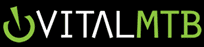




View replies to: Vital MTB How-To: Cockpit Set-Up
Comments