Garmin Edge 130 Plus
| Where To Buy | |||
|---|---|---|---|
Free shipping on orders over $50 (continental U.S. only).
International shipping available. Some exclusions apply. |
|||
Free shipping on orders over $50 (continental U.S. only).
International shipping available. Some exclusions apply. |
|||

Garmin needs no introduction when it comes to sports and lifestyle wearables and various activity tracking devices. In addition to more “classic” applications, they are now making tons of other stuff that takes advantage of their knowledge and experience, from attachable radars to alert you to the presence of cars while on the bike to auto landing devices for small airplanes. We don’t have any size of airplane at all here at Vital but some of us do use a bike computer to track our rides and workouts, so we were happy to take delivery of a sample of the new Edge 130 Plus device to look into how it would perform out on the trail. This review focuses on using the device for mountain biking, so we won’t cover things like road safety features in detail.
Strengths | Weaknesses |
|
|
Garmin Edge 130 Plus Highlights
- Screen size: 1.8”
- Strava segments
- Downloadable workouts
- “MTB Dynamics” - “Flow”, “Grit”, and “Jumps” metrics
- Up to 30 custom courses
- MULTI-GNSS location services
- Smart notifications: receive emails, texts and alerts right on your Edge, when paired with a compatible smartphone
- Weight: 31 Grams (verified)
- MSRP: $199 USD
Initial Impressions
The new Edge 130 Plus is as you might have guessed based on the previous Edge 130 platform, which we've been using with great success for some time now already. The Plus model gets some nice updates and features compared to the “regular” 130, we’ll cover off those that stood out to us the most below - the physical form factor and layout are identical to the 130. Read on to dig in.

One of the new features is better synchronizing with the TRAINING PEAKS (™) app, including downloading structured workouts into the device that can run live while doing the workout. Additionally, the device connects to the VARIA radar and light system (to help you keep track of traffic approaching from the rear, for example), and it can manage up to 12 hours of runtime on a single charge (depending on how you use it). There’s a new “ClimbPro” feature that helps you pace a long climbing effort by showing you detailed changes in grade ahead as well as the amount of ascending remaining on a route, and a set of “MTB Dynamics” metrics that are also new to Garmin; with live jumps measurements as well as “Flow” and “Grit” indicators. More on those below.
Installation And Setup
Out of the box the new device is identical to the older 130 version. Setup is very convenient when paired with the Garmin Connect App. A new feature to us was “Sensors-import”, the app imported all of our sensors from the old device to the new one and in literally 20 seconds the new device had fully synced with our power meter, cadence and heart-rate monitors from the phone.

The new software sees some changes compared to the previous version, these changes were intuitive and using the device remains simple and easy. There are plenty of features and functionality to explore, and you’ll want to spend some time customizing screens to suit your particular requirements. The form factor is small, and the device is fairly inconspicuous on the bike once installed. Thanks to the popularity of Garmin devices, there are a number of compatible mounts to choose from on the market, including some that can take the place of your stem topcap for that ultra-integrated look - we stuck with a more classic option that leaves the unit sitting out in front of the cockpit.


On The Trail
The buttons are big enough to be easy to use, and we never really found ourselves pushing something we didn’t wish to. The sharp and easy-to-read screen is on the small side but a 100% customizable display let’s you set up multiple display configurations that you can scroll through while riding.
We split the displays to suit our needs, as follows:
- Lap screen - when doing intervals, a screen that gives you the average power, current power or 3s. AVG and lap time.
- Metric display - speed and avg. speed, time, distance, total elevation and maybe current power if doing just a long, high-endurance or tempo ride.
- Workload display - calories, KJ’s or “work” as well as elapsed time to know when to eat and keep track of total time spent outside.


The navigation is on the simple side with only a route shown on a clean screen with directional arrows along the line. The device beeps if a direction change is due to happen. We sometimes felt a bit lost on gravel road intersections with more than one option or a particularly tight junction.

The new Flow and Grit measurements can be a bit misunderstood, so let us explain those in more detail:

The “Flow” simply measures the speed changes you make during a ride as they relate to changes in terrain (ascent, descent, etc); the less changes you make the lower the score. Hypothetically, a score of 0 flow is a ride where all speed changes relate precisely to changes in terrain (and because this scale is not a 1-10 or 1-100, it is scaled upside down). We found it best to use flow scores to compare between rides on the same segment. The lower the score is, the smoother your speed is and therefore your energy is better spent.
Like having a miniature, portable best-bro along for every ride to cheer on your heroics.
“Grit” is perhaps not what you think either, as it does not measure your grit, but rather the grit of the ride. Garmin says the ride or trail grit should be consistent from rider to rider. Once again, the grit is not on a scale of 1-100, but rather an accumulated score that racks up during the ride. It takes into account factors such as the grade of an ascent or descent and the angle of turns throughout the ride. Garmin states that a grit score above 40 is a “hard” ride. The highest we got was 225, which means that we are either super gnarly or Garmin is trying not to offend any riders with their scoring system. We prefer to think the former applies…
There is one more metric in the “MTB Dynamics” family that we need to cover off, and that’s the “Jumps”. This one measures your hang time and distance traveled while in the air, and it chimes in with a peppy little “Great Jump!” notification whenever you take flight - like having a miniature, portable best-bro along for every ride to cheer on your heroics. It even seems to be reasonably accurate, which is something you can check in the “Jumps” summary in the app as well. Bragging rights with evidence!


A final word on connectivity: the device allows you to connect to a bunch of services and applications, either via your phone or other dedicated devices. ANT+ connections with heartrate sensors and power meters are stable and reliable, and you can also feed other external data into the EDGE like phone notifications. We don't like being bothered on our rides so we didn't allow any phone message notifications on our device, but weather alerts can be useful so we turned those on. For exporting and using the data from your rides, Garmin offers great connectivity with apps like Strava and Trainingpeaks. Easy integration via Garmin Connect and flawless performance.
Things That Could Be Improved
The aforementioned “Great Jump!” prompt covers the screen on basically any occasion that sees the front wheel leaving the ground. Most of the time it’s flattering but when navigating in the forest it’s a bit annoying, and we’d prefer to have a clear screen at all times in this scenario. This small complaint is also valid for the “Climb Pro” feature that is automatically displayed when navigating.
Long Term Durability
So far our device has worked flawlessly on all our rides, and other than during the time Garmin was hacked and forced to pay a ransom to get their servers and data back, it synced well with the phone. Ride after ride, it just sat there on the bar and did its job. We had zero issues regarding battery life or any kind of lagging - even a 7h30 navigation through the desert didn't make it sweat (we did, though!).

What’s The Bottom Line?
The Garmin Edge 130 Plus does its job, and how cool is that? A thing that performs as expected. The UI is clear, simple and easy to use and with a good price tag this is a great option for any rider looking to track their efforts with a simple yet feature-rich device. If you’re into a bigger screen, the 530 will give you that. If touchscreen is your thing, you can opt for the 830 or 1030 models - they will give you better navigation options for the added price as well. Overall, we really like it!
More information at www.garmin.com.
About The Reviewer
Yonatan Yatom - Age: 26 // Years Riding MTB: 15 // Height :6'0" (1.83m) // Weight: 157 pounds (71kg)
Yonatan is a born racer and a bike addict. As a true competitor the only thing on his mind when lining up in the start gate is the finish line. With a background in local enduro and DH races and even the occasional appearance in an Enduro World Series on his resume, Yonatan has more recently applied himself to building bigger legs and trying his luck racing XC. Throughout the week he’ll be manning the spanners at the bike shop, reading about new stuff on the internet, and thinking about how to improve everything he rides. Yonatan’s riding style is fully pinned, smooth, and quiet but he can be nasty to his bike when needed.
Photos by Johan Hjord
Specifications
Strava segments
Downloadable workouts
“MTB Dynamics” - “Flow”, “Grit”, and “Jumps” metrics
Up to 30 custom courses
MULTI-GNSS location services
Smart notifications: receive emails, texts and alerts right on your Edge, when paired with a compatible smartphone
Weight: 31 Grams (verified)
| Where To Buy | |||
|---|---|---|---|
Free shipping on orders over $50 (continental U.S. only).
International shipping available. Some exclusions apply. |
|||
Free shipping on orders over $50 (continental U.S. only).
International shipping available. Some exclusions apply. |
|||

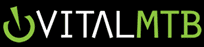












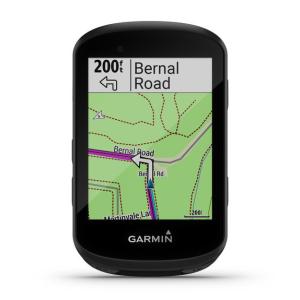
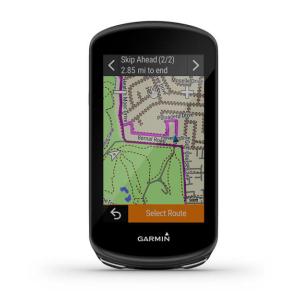
















2 comments
Post a reply to: Small But Mighty: Garmin Edge 130 Plus