Posts
4998
Joined
6/26/2009
Location
Boise, ID
US
Edited Date/Time
10/20/2022 8:11am
We updated some things on the site yesterday. We're working on known issues, but keep your thoughts and feedback coming, and we'll do our best to address them. Here's a quick piece about some of the features and how they work.
https://www.vitalmtb.com/community/sspomer/blog/10/19/2022/entry/91056
Thanks for all the patience and support! I'm stoked on the features and hopefully this helps make our community even stronger.

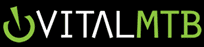
One thing I've noticed: when I click on a forum link from the homepage (for example, the Rampage 2022 thread), that link no longer takes me directly to that post or the most recent post in a thread--just to page 1, post 1.
yep, thanks. that's being addressed.
With the update I'm now receiving email notifications for the tech thread - I'm not subscribed to it and have tried to stop the notifications to no avail. Is this something you can look into? Cheers!
For sure @jezken - have u checked your notifications using the cog wheel at the top of page by your username? Click it and you’ll see “manage notifications” - maybe something there could help too
Looks great, one request - could we have the option to return to the parent forum at the bottom of a thread - it seems to have disappeared - means you don't have to scroll all the way back to the top to come out and into another thread.. Thanks! 👍🏻
Are these known issues?
- Edit a post, hit save and it takes you to the first page in the topic instead of displaying the edited post.
- Edit a post and then go to the Hub page, the thread w/ the edited post shows as bold - like there's a new post there. I'd expect it to be normal weight, i.e. the "read" state instead of the "new post" state. When in this state viewing the post again does not change the thread to the "read" state on the Hub page.
- Embedding Instagram posts doesn't work; the embed block shows raw code instead of rendering the post.
- Embedding an image from a link option is gone
- Edit: time stamps on the Hub and homepage forum widget are not in sync. Currently top post in the widget says last post (by Primoz) was 1 minutes ago, Hub says 2 hours ago.
hey @dolface thanks for the info. here are some replies/fixes.
- Editing a forum post should now take you back to that spot on the page
- Editing a forum post triggers unread, this is intentional to better track changes
- Embedding Insta in forum - Just hit the video embed button and paste the insta URL into the URL box. no need for that insane insta embed code anymore
Embedding images: - two ways to go deal w/ this
1 - just copy the image from where ever and paste it straight into the forum post. (right click on an image, copy it (not copy link or copy image address))
2. Alternatively, there’s a hidden feature in the “video embed button” where if you paste in an image URL it should display just fine.
Timestamp issues are a larger, long-term fix that we're working on.
Thanks!
Read-state still seems to be wonky though..
- Sometimes viewing a topic will switch the title on the Hub from bold to regular, sometimes it won't (currently it's not switching)
did I miss something, or is the vital gear club no more?
So, I didn't want to jam up the system with a huge list of complaints right at the time of the update. I only made my Hand of God topic but that got highjacked by a myriad of other complaints and thankfully you demoted me back to a standard forum mod. Here are my only other issues that I'ver been having... 1. In the forums, where it used to highlight in green where I had unread posts, It now is kind of random whether or not the green highlights will go away once I've read the post. MTB and head injuries for example is still green even though I read the latest post weeks ago. 2. When scrolling up and down the page, the righthand column of forum stuff and adds flashes and moves up and down. And 3. when I zoom in on the forums so my aged eyes and MS addled brain can more easily read them, they don't stay where they were. I'll zoom in in one place on the page and then suddenly I'll be looking at the post three or so before it. If I then try to scroll back down to where I was things will skip around again.
I hope that helps.
OK, re read state here's what it looks like to me: if the latest post has been edited, the forum title on the Hub page will not switch back to the gray (unread state) after viewing the post.
For example, right now Team Rumors is showing bold/green even though I've read Frampo's post: https://www.vitalmtb.com/forums/The-Hub,2/2023-TEAM-RUMORS,11486?page=6…
Here's another example: https://www.vitalmtb.com/forums/The-Hub,2/2020-MTB-Tech-rumors-and-inno…
I wanted to say just that. The weird pinch zoom bug on mobile is infuriating!
Additionally, I personally find the slideshow picture viewer very frustrating to use (on mobile). I appreciate that this may not be easy to change or fix, but I do think vertical scrolling through a single page is a vastly better user experience for the photo album type posts.
I feel bad saying because the quality of the photography is top notch! but I find myself just skipping the photo albums now. The only one I’ll actually still click through is the WC pitbits…
Perhaps a poll on the main forum might be a good way to gauge how many users feel the same way? I’d guess it’d be more than a few.
Photo resizing on web (MacOS, latest Chrome) doesn't seem to work.
Steps to reproduce:
- Add an image via the Image icon in the reply box
- Upload and save
- Resize via corner handles in reply box
- Hit submit
- Photo displays at original size
Thanks for pointing that out. Photo sizing is not supported here, so the corner handle is obviously confusing. Our developers will see if that can be removed.
With the update we got combined e-mail notifications for Tech Rumors and 2024 Rumors - one e-mail thread per forum thread with e-mails sent for each reply. This makes it very uncluttered in the inbox. Where is the breaking point or could this be a setting for all the threads to do this? Smaller threads have the user posting a new post in the title of the email and thus we receive a completely separate e-mail for each and every post in the forum thread. As in 10 e-mail threads in my inbox for 10 replies instead of one e-mail thread with 10 unread e-mails in my inbox.
Receiving only one e-mail when a new post is posted with no new notifications until we check the thread would also be a nice addition (so the phone and smartwatch don't blow up with a ton of posts ).
).
Sorry if this is not the correct location, but I am getting email notifications of thread updates, but when I come to the site there are no new notifications signified by the bell in the top right corner. Did I accidentally hit a button somewhere to stop that function?
It's possible. Click the gear icon that's near the bell icon > Manage Notifications. Notifications that update the bell icon are in the Site column, while emails are controlled by the E-Mail column.
So the only area that was not checked under the site notification was “someone I follow”. Marked the bell off. Will see what happens.
That did not seem to help. There has been plenty of talk in the team rumor thread. Received emails, but no luck with the bell on the site homepage.
And we are back. Thank you
Thanks for letting us know about the problem.
Somebody mentioned this in the Team Rumors thread, but when I click on the notification for that thread (from the bell icon on the homepage) nothing happens--or, sometimes, my browser will finally start to load that page after 15-20 seconds of waiting. It doesn't seem to happen for other threads, and other links on Vital are fine. A glitch in the notification system?
(I'm using Firefox, if that's relevant.)
Thanks for the feedback. I suspect it's due to the extreme length of that thread (currently 91 pages). Hopefully our developers can find a fix.
The tech rumours thread notifications are now also starting to slow down for me, but they're still working. The team rumours notifications are no longer working, it seems I can't even mark things as read anymore.
As for thread size, the tech rumours thread has way more pages than the team rumours thread (currently nearly 15,300 posts compared to just over 2,800), so it seems unlikely to me that it's related to the size of the thread, surely the tech rumours thread would've shown up any issues first and quite some time ago if this was the case?
Interestingly I just went back and clicked on a notification that I'd been quoted on the team rumours thread and it took me there instantly, I've realised I can also quickly mark as read any notifications saying someone has liked a post, but clicking on a notification for a new post on the same thread or trying to mark that post as read does nothing. Not sure if this helps diagnose things, but I thought I'd let you guys know.
Reposting here...
When you click an unread alert, it's calling a URL like this:
https://www.vitalmtb.com/notification-system/read/database/992821/redir…
That URL is timing out with a 503:
Once it's marked as read (I also had to reload the page after marking it read), the alert calls a URL like this instead which works fine:
https://www.vitalmtb.com/comment/406976
"901 others replied to .."

I think the issue is that the "Notifications" aren't zero-ing out after click it from the drop down if that makes sense. I know zero about threads, but I assume that if it's calculating that there are 900+ responses to me every time, it's bogging things down.
When I click on Notifications, normally wouldn't the "replies" just show how many additional users have replied to the thread since I last went into it?
To be honest it's been like that on my feed for as long as I can remember, I've never been able to work out how the number of replies are correlated.
Not for me, I can no longer mark things as read on that thread.
Post a reply to: Vital MTB Site Updates - Feedback, Support