Posts
44
Joined
7/31/2009
Location
Hobart
AU
Edited Date/Time
8/11/2014 4:34pm
Howdy,
So I've recently got my gopro and pretty much loving it. The footage I am capturing is nice and sharp and getting smoother.
I'm running into a few problems with my uploading. I purchased a vimeo plus account for the extra space and hd capabilities but it appears once my hd exports are uploaded they are losing way too much quality. See here... WATCH ME
I see all these amazing quality vids get put onto vimeo and the likes so where am I going wrong? I am using the h.264 export option with vimeo hd selected in premiere pro cs5 and assumed this would be enough? I'm filming mostly in 1280x720 60fps.
Any tips or advice would be greatly appreciated and rewarded with a beer if we ever cross paths.
Cheers,
Paul
So I've recently got my gopro and pretty much loving it. The footage I am capturing is nice and sharp and getting smoother.
I'm running into a few problems with my uploading. I purchased a vimeo plus account for the extra space and hd capabilities but it appears once my hd exports are uploaded they are losing way too much quality. See here... WATCH ME
I see all these amazing quality vids get put onto vimeo and the likes so where am I going wrong? I am using the h.264 export option with vimeo hd selected in premiere pro cs5 and assumed this would be enough? I'm filming mostly in 1280x720 60fps.
Any tips or advice would be greatly appreciated and rewarded with a beer if we ever cross paths.
Cheers,
Paul

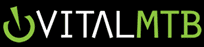
http://www.vimeo.com/help/compression
Cheers for the quick reply!
Watch Here
I just got given some other settings to try:
General Export settings for hosting on the web are:
File type: Quicktime
Codec: h.624
Frame size: HD - 1280x720
bit rate: 5,000-8,000
I'll try this instead of exporting as mp4 and see how I go.
if there is a lot of action/contrast and detail in the footage, the data rate can get chewed through pretty easily. example: a shot w/ blue, empty sky or a simple background will need less bitrate to render well compared to a shot of you screaming through leafy or spotty trees. does that make sense?
Post a reply to: Exporting clips for vimeo/youtube or other?