Posts
43
Joined
12/19/2011
Location
Newbury Park, CA
US
Edited Date/Time
8/15/2014 6:11pm
y wont it let me upload pics, I have a mac

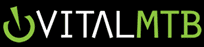
Upload the photo to some place on the internet. You can upload them here on Vital to your own gallery, or use a sites like www.photobucket.com, www.tinypic.com, www.flickr.com, www.imgur.com, etc...
Get the URL of the photo. To do this it's often easiest to right click the photo and then 'copy image url'. The URL will look something like this: http://www.whatever-site-you-uploaded-it-to.com/picture.jpg
Go to the thread you want to post the photo in. Click on where it says photo (hi-lighted green in the pic).
Paste the address/url of the photo in the pop-up box and press ok.
You should see the url/address of your photo wrapped in an [ img ] tags. You can add text before or after the tags, but only the photo URL should be between them.
Then hit submit to post. it's really pretty simple once you get the hang of it.
Post a reply to: post pics